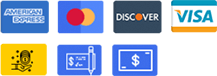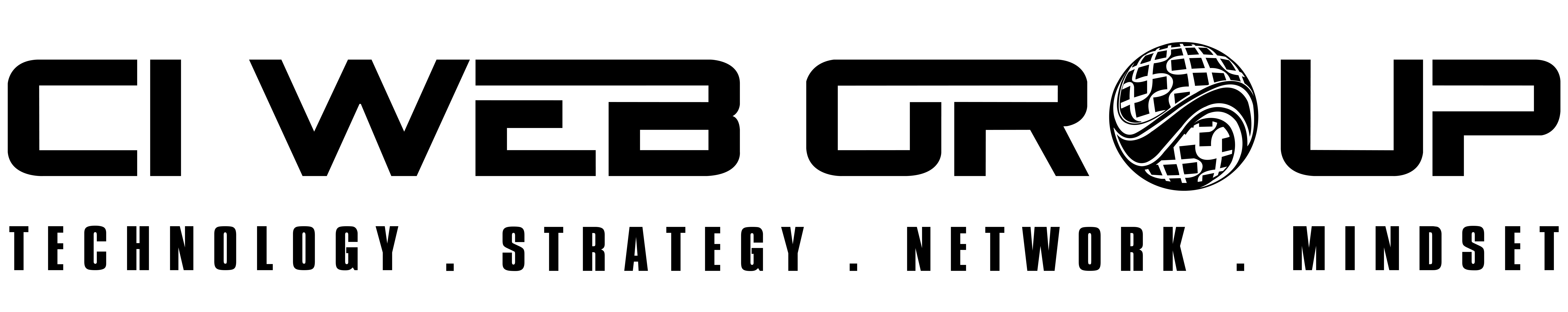Smart thermostats have revolutionized how we control our home’s climate, offering convenience and energy savings. However, when these devices malfunction, it can be frustrating and compromise your comfort. Being able to troubleshoot and fix common problems with your smart thermostat can save you time and stress.
Learn practical steps to identify and solve common smart thermostat problems.
Common Issues with Smart Thermostats
Smart thermostats offer great benefits, but they can also encounter problems. Understanding common issues can help you troubleshoot more effectively.
1. Connectivity Problems: One of the most frequent issues is losing connection to Wi-Fi. Without a stable internet connection, your smart thermostat can’t communicate with your smartphone or the cloud, affecting its functionality.
2. Incorrect Temperature Readings: Sometimes, smart thermostats may show inaccurate temperature readings. This issue usually arises from incorrect placement, poor calibration, or faulty sensors.
3. Unresponsive Touchscreen or Buttons: An unresponsive touchscreen or buttons can make it difficult to operate your smart thermostat manually. This issue could be due to software glitches or hardware malfunctions.
4. Short Cycling: Short cycling occurs when your HVAC system turns on and off frequently. This can be due to incorrect settings, faulty wiring, or issues with the thermostat itself.
5. Inconsistent Scheduling: Smart thermostats allow you to set schedules, but sometimes they don’t follow these settings. This problem can stem from synchronization issues or software bugs.
Step-by-Step Troubleshooting Guide
When your smart thermostat starts acting up, follow this step-by-step guide to troubleshoot and fix the issues.
1. Check the Power Supply
Ensure your thermostat is receiving power. Check the circuit breaker and replace batteries if needed. Sometimes, a simple power reset can solve many issues.
2. Verify Wi-Fi Connection
Go to the settings on your thermostat and ensure it is connected to your Wi-Fi. If the connection is weak, move your router closer or use a Wi-Fi extender. Re-enter your Wi-Fi credentials if necessary.
3. Inspect Wiring
Remove the thermostat cover and check all the wires to ensure they are correctly connected. Loose or damaged wires can cause incorrect readings and system malfunctions. If you are unsure, consult our professionals for assistance.
4. Update Software
Make sure your thermostat’s firmware is up-to-date. Go to the system settings and check for available updates. Updating the software can resolve many bugs and improve functionality.
5. Reset to Factory Settings
If all else fails, reset your thermostat to its factory settings. This step erases all custom settings and reverts the device to its original state. After resetting, reconfigure your settings and schedules.
Simple Reset and Recalibration Tips
If your smart thermostat is still not working correctly after initial troubleshooting, try resetting and recalibrating it. This can help fix minor glitches and restore proper functionality.
1. Perform a Soft Reset:
Start with a soft reset. This process involves turning off the thermostat, waiting a few moments, and then turning it back on. Often, this simple step can resolve temporary software issues.
2. Factory Reset:
If a soft reset doesn’t help, consider performing a factory reset. This action will erase all your settings and return the thermostat to its original state. Follow the manufacturer’s instructions to complete a factory reset, and then reconfigure your settings.
3. Recalibrate the Thermostat:
Recalibration ensures your thermostat accurately reads the indoor temperature. To recalibrate, follow the steps in your user manual. This process typically involves placing the thermostat in test mode and manually adjusting the temperature settings until it correctly aligns with the actual room temperature.
4. Update Firmware:
Keeping your thermostat’s firmware updated is essential for its optimal performance. Regularly check for firmware updates and install them as needed to benefit from the latest features and fixes.
When to Call Dade Super Cool for Professional Help
While many smart thermostat issues can be resolved through troubleshooting and resets, some problems require professional intervention. Knowing when to call our experts can save time and prevent further damage.
1. Persistent Connectivity Issues:
If you continue to experience Wi-Fi connectivity problems despite following the troubleshooting steps, it may indicate a deeper issue that needs professional attention.
2. Faulty Wiring or Installation:
Incorrect wiring or poor installation can lead to significant problems with your smart thermostat. Our professionals can inspect and correct wiring issues, ensuring your system operates safely and efficiently.
3. Unresolved Temperature Issues:
If your thermostat consistently shows incorrect readings or fails to maintain the desired temperature, it may have a faulty sensor or another hardware problem. Our technicians can diagnose and fix these issues effectively.
4. Complex System Integration:
For homes with complex HVAC systems, integrating a smart thermostat may require specialized knowledge. Our specialists can ensure your smart thermostat integrates seamlessly with all components of your HVAC system.
Conclusion
Smart thermostats offer convenience but can run into issues that disrupt your comfort at home. Identifying common problems, following a step-by-step troubleshooting guide, and performing resets can help solve most issues. However, some situations require professional help to ensure your thermostat and HVAC system work together seamlessly.
For any persistent or complex problems with your smart thermostat installation in Hialeah, contact Dade Super Cool. Our experts are ready to provide reliable and professional assistance. Schedule your service with us today and ensure your home remains comfortable and efficiently managed!