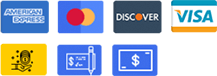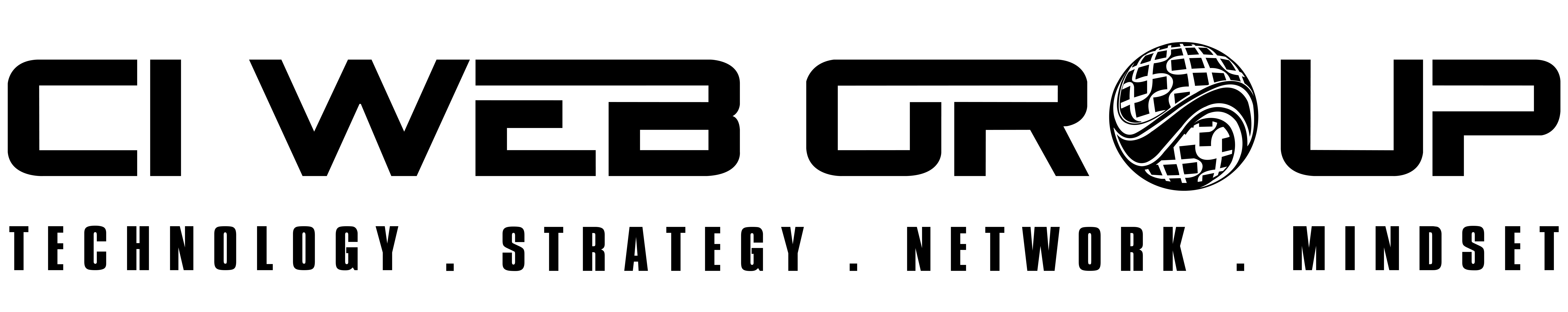Smart thermostats have become an essential part of modern homes, offering enhanced control and efficiency for heating and cooling systems. They allow homeowners to manage their HVAC systems remotely, save energy, and maintain comfortable indoor temperatures. However, like all advanced technology, smart thermostats can encounter issues that disrupt their performance.
Common Connectivity Issues and Solutions
Connectivity issues are among the most frequent problems encountered with smart thermostats. These devices rely on stable Wi-Fi connections to function correctly, and any disruption can affect their performance.
1. Wi-Fi Connection Drops: If your smart thermostat loses its Wi-Fi connection, it could be due to interference from other devices, weak signals, or network problems. Ensure your router is positioned close to the thermostat, and there are minimal obstructions. Restart your router and, if problems persist, consider upgrading to a dual-band router that supports both 2.4 GHz and 5 GHz frequencies.
2. Incorrect Wi-Fi Password: An incorrect password can prevent your thermostat from connecting to the network. Double-check the password entered during setup. If you’ve recently changed the network password, update it on the thermostat’s settings.
3. Firmware Updates: Outdated firmware can cause connectivity issues. Check if there are updates available for your smart thermostat and install them. Keeping the firmware updated ensures compatibility with your home network.
4. Network Congestion: Multiple devices connected to the same network can cause congestion, leading to connectivity issues with your thermostat. Disconnect unnecessary devices or consider upgrading your internet plan to accommodate all connected devices.
Addressing these common connectivity issues helps keep your smart thermostat online and functioning efficiently.
Incorrect Temperature Readings and Fixes
Incorrect temperature readings can lead to inefficient heating and cooling, making your home uncomfortable. Several factors can cause your smart thermostat to display the wrong temperature.
1. Sensor Placement: The location of your thermostat plays a crucial role in temperature accuracy. Placing it near heat sources, direct sunlight, or vents can skew readings. Ensure your thermostat is installed in a central location away from these influences for accurate temperature monitoring.
2. Dirty Sensors: Dust and debris can cover the sensors, causing incorrect readings. Regularly clean the thermostat to prevent build-up. Gently wipe the exterior with a soft cloth; avoid using water or cleaning agents.
3. Calibration Issues: Sometimes, the thermostat’s sensors need recalibration. Follow the manufacturer’s instructions to recalibrate the device. This process can realign the sensor readings with the actual room temperature.
4. Battery Problems: Low or old batteries can impact the thermostat’s performance. Replace batteries regularly to ensure accurate readings. If your thermostat is wired, ensure the connections are secure and there are no signs of wear.
By addressing these issues, you can ensure that your smart thermostat provides accurate temperature readings, enhancing the overall comfort of your home in Miami.
Scheduling Problems and How to Resolve Them
Smart thermostats offer scheduling features that allow you to set temperatures for different times of the day. However, errors in scheduling can result in uncomfortable temperatures and increased energy use.
1. Incorrect Settings: Double-check the schedule you’ve set on your smart thermostat. Sometimes, incorrect settings can cause the system to heat or cool at the wrong times. Make sure the programmed times align with your typical daily routine. The user manual can provide guidance on how to correctly set and adjust schedules.
2. Overlap Conflicts: Overlapping schedules can confuse the thermostat, leading to inconsistent temperatures. Ensure there are no overlapping times in your schedule. If possible, use the thermostat’s feature to automatically resolve conflicts or create clear blocks of time for heating and cooling.
3. Firmware and Software Issues: Scheduling problems can also arise from outdated firmware or software glitches. Regularly update the thermostat’s firmware to the latest version to ensure it functions perfectly. Checking the software for updates can resolve many scheduling issues.
4. Usage Patterns: Sometimes, the thermostat learns from user behavior. If it’s not functioning correctly, reset the learning module and allow it to re-learn your patterns. Proper setup is crucial for these advanced features to work effectively.
Correctly configuring your smart thermostat’s schedule can improve comfort and efficiency in your home.
When to Seek Professional Help for Smart Thermostats
While many issues with smart thermostats can be addressed through troubleshooting, some problems require professional help. Knowing when to call our professionals can save you time and prevent further complications.
1. Persistent Connectivity Issues: If you’ve tried all suggested solutions and your smart thermostat still struggles to connect to Wi-Fi, it’s time to consult our professionals. They can diagnose deeper network issues or identify potential defects in the thermostat itself.
2. Complex Wiring Problems: Smart thermostat installation can sometimes reveal underlying wiring issues in your HVAC system. If your thermostat displays error messages related to wiring, or you experience repeated system shutdowns, contact our technicians. They have the expertise to handle complex electrical work safely and efficiently.
3. Consistent Incorrect Temperature Readings: If recalibrating doesn’t fix the temperature readings, there might be a sensor issue or a more profound mechanical problem. Our professionals can determine whether repairs or replacements are necessary.
4. Unresolved Scheduling Errors: If scheduling problems persist despite your best efforts, there could be a software or hardware malfunction. Professional service can ensure your thermostat’s software is correctly updated and that all components are functioning.
Seeking professional help ensures that your smart thermostat is installed correctly and functions smoothly, giving you peace of mind and optimal home comfort.
Conclusion
Smart thermostats are valuable tools for managing home comfort efficiently. However, issues like connectivity problems, incorrect temperature readings, and scheduling errors can hinder their performance. Addressing these problems promptly ensures your smart thermostat works as intended.
Understanding when to seek professional help is also crucial. While many minor issues can be resolved through troubleshooting, persistent problems may require the expertise of our professionals. They can diagnose and fix deeper issues, ensuring that your HVAC system operates smoothly.
For expert HVAC services, including smart thermostat repairs and smart thermostat installation in Miami, FL, reach out to us at Dade Super Cool. Our team is dedicated to providing high-quality service, ensuring your home remains comfortable year-round. Contact us today to schedule a service appointment.